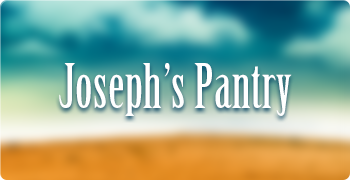BE TECH READY
Keep your contacts updated across all of your channels, including phone, email and social media. This will make it easy to reach out to the right people quickly to get information and supply updates. Consider creating a group list serve of your top contacts.
Learn how to send updates via text and internet from your mobile phone to your contacts and social channels in case voice communications are not available. Text messages and the internet often have the ability to work in the event of a phone service disruption.
Keep extra batteries for your phone in a safe place or purchase a solar-powered or hand crank charger. These chargers are good emergency tools to keep your laptop and other small electronics working in the event of a power outage. If you own a car, purchase a car phone charger because you can charge your phone if you lose power at your home.
Program “In Case of Emergency” (ICE) contacts into your cell phone so emergency personnel can contact those people for you if you are unable to use your phone. Let your ICE contacts know that they are programmed into your phone and inform them of any medical issues or other special needs you may have.
If you have a traditional landline (non-broadband or VOIP) phone, keep at least one non-cordless phone in your home because if it will work even if you lose power.
If you are evacuated and have call-forwarding on your home phone, forward your home phone number to your cell phone number.
If you do not have a cell phone, keep a prepaid phone card to use if needed during or after a disaster.
Prepare a family contact sheet. This should include at least one out-of-town contact that may be better able to reach family members in an emergency.
Have a battery-powered or hand-cranked radio or television available (with spare batteries).
The following are additional tips when making phone calls and using your smartphone during or after a disaster:
Keep all phone calls brief. If you need to use a phone, try to convey only vital information to emergency personnel and/or family.
If you are unsuccessful in completing a call using your cell phone, wait ten seconds before redialing to help reduce network congestion.
Conserve your cell phone battery by reducing the brightness of your screen, placing your phone in airplane mode, and closing apps you are not using that draw power, unless you need to use the phone.
If you lose power, you can charge your cell phone in your car. Just be sure your car is in a well-ventilated place (remove it from the garage) and do not go to your car until any danger has passed. You can also listen to your car radio for important news alerts.
If you do not have a hands-free device in your car, stop driving or pull over to the side of the road before making a call. Do not text on a cell phone, talk, or “tweet” without a hands free device while driving.
Immediately following a disaster, resist using your mobile device to watch streaming videos, download music or videos, or play video games, all of which can add to network congestion. Limiting use of these services can help potentially life-saving emergency calls get through to 9-1-1.
For non-emergency communications, use text messaging, e-mail, or social media instead of making voice calls on your cell phone to avoid tying up voice networks. Data-based services like texts and emails are less likely to experience network congestion. You can also use social media to post your status to let family and friends know you are okay. In addition to Facebook and Twitter, you can use resources such as the American Red Cross’s Safe and Well program.
FAMILY COMMUNICATION
Identify a contact such as a friend or relative who lives out-of-state for household members to notify they are safe. It may be easier to make a long-distance phone call than to call across town, so an out-of-town contact may be in a better position to communicate among separated family members.
Be sure every member of your family knows the phone number and has a cell phone, coins or a prepaid phone card to call the emergency contact. If you have a cell phone, program that person(s) as “ICE” (In Case of Emergency) in your phone. If you are in an accident, emergency personnel will often check your ICE listings in order to get a hold of someone you know. Make sure to tell your family and friends that you’ve listed them as emergency contacts.
Teach family members how to use text messaging (also known as SMS or Short Message Service). Text messages can often get around network disruptions when a phone call might not be able to get through.
Subscribe to alert services. Many communities now have systems that will send instant text alerts or e-mails to let you know about bad weather, road closings, local emergencies, etc. Sign up by visiting your local Office of Emergency Management web site.
SAFE & WELL OPTIONS – AMERICAN RED CROSS
If you are affected by a disaster, you can post “safe and well messages” that your loved ones can view. Registering yourself on the Safe and Well Web site is completely voluntary and you can update your entry at any time. Those searching on this site for your information will need to enter your name, along with your address or phone number. The search result will show only your first name, last name, the date and time of registration, and the messages you selected to tell your story. By registering yourself as Safe and Well, you are agreeing to the use of your information as described on this page.
https://safeandwell.communityos.org/zf/safe/add
If you are in a disaster & are searching for someone you may search for them on this page:
This page provides two options for searching the list of those who have registered themselves as “safe and well.” The results of a successful search will only display your loved one’s First Name, Last Name, an “As of Date”, and the messages they posted. The fields marked with a red star * are required fields.
You must first enter a name and then choose either Option 1 or Option 2 to begin your search.
https://safeandwell.communityos.org/zf/safesearch/search
NOKR – NEXT OF KIN REGISTRY
NOKR provides the public a free proactive service to store your emergency contacts, next of kin and vital medical information that would be critical to emergency response agencies. Stored information is only accessible via a secure area that is only accessible by emergency public trust agencies that have registered with NOKR.
SALVATION ARMY TEAM EMERGENCY RADIO NETWORK
The purpose of the Salvation Army Team Emergency Radio Network (SATERN) is to train and acquire personnel skilled in emergency communications and message handling, who will support Salvation Army operations in local, regional and international disaster situations.
Information Packet
To obtain a SATERN information packet, mail request to:
The Salvation Army National SATERN program
ATTN: Flo Knox
615 Slaters Lane
Alexandria, VA 22314-1112
or for Information Packet and Membership Application: Email Request